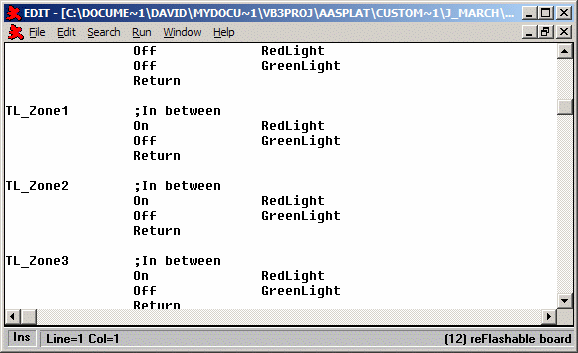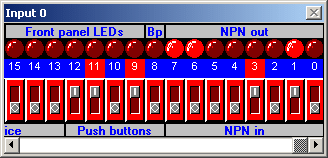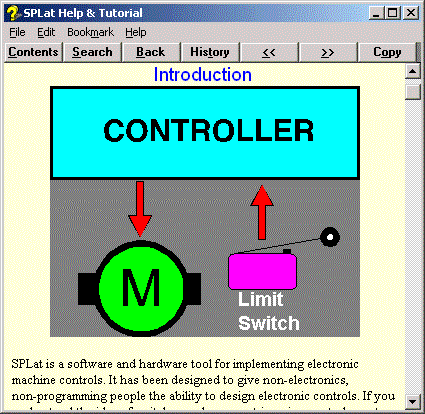How SPLat Works: Programming tools
A key to the world-wide acceptance of SPLat as one of the easiest to use professional grade OEM controllers is our programming software, SPLat/PC.
SPLat/PC combines a program editor, a simulator, a program translator and a download and debugging tool in one single package. It also incorporates a help file that was historically the main source of documentation and learning for SPLat.
Program Editor
The editor is a Notepad-like plain text editor where you type in your program. Operation is simply and intuitive for anyone familiar with basic Window text editing tools.
Simulator
The simulator consists of a series of windows that simulate various aspects of an actual SPLat controller. These include timers, registers and memory. By far the most useful (and fun) is the I/O simulation window. This allows you to simulate inputs and outputs without having any real hardware present, and means you can often have your program 90% or more tested and debugged before you "go live".
Translator
Once your program is substantially debugged in the simulator, the translator will convert it to the very compact form used by the actual SPLat controller. Most symbolic instructions generate object (bytecode ) instructions on a one for one basis. However, some translate into multiple object instructions. These are mainly the onboard peripheral instructions like OBLCD_Cls, which hide the complexities of programming SPx peripherals.
Download and debugging
Your translated program is downloaded from SPLat/PC to the actual SPLat controller via a serial data cable. For many SPLat models this is a standard serial cable you can buy in your local computer store. For some models we save cost on the controller by using a simple proprietary cable that requires a once-off investment of about $25.
Before you actually run your program in the controller, the I/O simulator window allows you to exercise and check out your target machine manually, activating relays and solenoids from the computer screen and monitoring inputs on the screen.
Help file & tutorial
The help file in SPLat/PC was at one time the sole repository for all documentation on SPLat. It is still the place to go to for instruction and guidance on the internal workings of SPLat (the basic registers) and intermediate programming knowledge (very basic training is now delivered through our interactive online training course and the mini-tutorials that are built into SPLat/PC). Since 2001 all new information has been placed in the SPLat Knowledge Base (of which this article is a part). The older materials, including our much praised "classic" tutorial, are still in the SPLat/PC help file.
Please note: The interactive/online training course is very old. Everything in there is valid and worth learning, especially the underlying principles. However the course pre-dates significant developments, most notably our MultiTrack multitasking technology which makes SPLat programming even easier. So, if you are relatively new to controller programming, the course will give you a good foundation, but please don't think it represents the full SPLat story.
You can download SPLat/PC here