Windows 7 installation: Adding USB 3.0 & SATA drivers.
5th February, 2017
There is a wealth of information about how add USB3 and SATA drivers to a Windows 7 install drive. I've used the DISM GUI successfully in the past. However this tip explains the trouble I had today and a solution that may work for you too.
For the record, this was for a "Kaby Lake" system, with a Core i5-7500 with a Z270 motherboard. At the time of writing this tip, there were suggestions that Windows 7 may not install on Kaby Lake. It's not true, Windows 7 installs and runs just fine. Gigabyte / Intel have published drivers, so no problem.
In my case DISM kept saying:
Searching for driver packages to install... Found 1 driver package(s) to install. Installing 1 of 1 - C:\downloads\Intel_USB3_50032_Win7_32_64\Win7\Drivers\Win7\x86\iusb3hub.inf: Error - An error occurred. The driver package could not be installed. For more information, check for log files in the <windir>\inf folder of the target image. Error: 5 Access is denied. The DISM log file can be found at C:\Windows\Logs\DISM\dism.log
The dism.log isn't helpful, instead the "C:\wim\mount\Windows\inf\setupapi.offline.log" log file is a little more forthcoming, including unpleasant messages like this:
flq: CopyFile: 'C:\downloads\Intel_USB3_50032_Win7_32_64\Win7\Drivers\Win7\x86\iusb3hub.cat'
flq: to: 'C:\wim\mount\Windows\System32\DriverStore\FileRepository\iusb3hub.inf_amd64_neutral_519959c4326f1976\SET4BAC.tmp'
!!! flq: CopyFile: FAILED!
!!! flq: Error 5: Access is denied.
The reason and solution are both simple. The reason was mentioned on this blog,
namely the driver files being BLOCKED, ie:
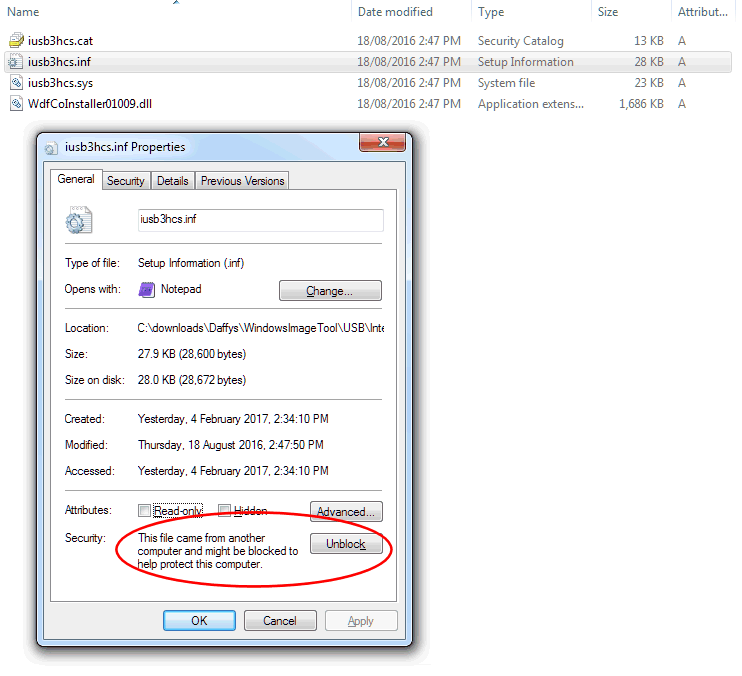
Wow, I never realised an .inf file could be blocked. In my case ALL of the driver files were blocked. Boo!
The fix is simple, go back to the zip file with the drivers you downloaded, right click the zip file and UNBLOCK it. Yeah, the .zip itself is blocked. After unblocking extract all the files and you'll discover none of the files are now blocked. DISM will now be able to install, no problem, eg:
Searching for driver packages to install... Found 6 driver package(s) to install. Installing 1 of 6 - C:\downloads\Intel_USB3_50032_Win7_32_64\Win7\Drivers\HCSwitch\x64\iusb3hcs.inf: The driver package was successfully installed. Installing 2 of 6 - C:\downloads\Intel_USB3_50032_Win7_32_64\Win7\Drivers\HCSwitch\x86\iusb3hcs.inf: The driver package was successfully installed. Installing 3 of 6 - C:\downloads\Intel_USB3_50032_Win7_32_64\Win7\Drivers\Win7\x64\iusb3hub.inf: The driver package was successfully installed. Installing 4 of 6 - C:\downloads\Intel_USB3_50032_Win7_32_64\Win7\Drivers\Win7\x64\iusb3xhc.inf: The driver package was successfully installed. Installing 5 of 6 - C:\downloads\Intel_USB3_50032_Win7_32_64\Win7\Drivers\Win7\x86\iusb3hub.inf: The driver package was successfully installed. Installing 6 of 6 - C:\downloads\Intel_USB3_50032_Win7_32_64\Win7\Drivers\Win7\x86\iusb3xhc.inf: The driver package was successfully installed. The operation completed successfully.
Make sure you close all instances of Windows Explorer, otherwise DISM may complain saying "The directory could not be completely unmounted.". This isn't a problem but it is a pain as with this error you'll have to choose a different mount directory each time.
As a side note, during Windows 7 install boot, Windows was displeased by the Samsung NVMe driver version 1.4.7.17, saying the nvme.sys was "missing or corrupt". Starting over with DISM and using version 1.4.7.6 of the Samsung NVMe driver made Windows 7 happy.
Files used:
- Intel SATA Preinstall Driver v15.2.0.1020
- Intel USB3 Driver v5.0.0.32
- Samsung NVMe Driver v1.4.7.6
- DISM GUI
- DISM GUI Instructions v3.0
External Links:
