PID control: Using PIDassist
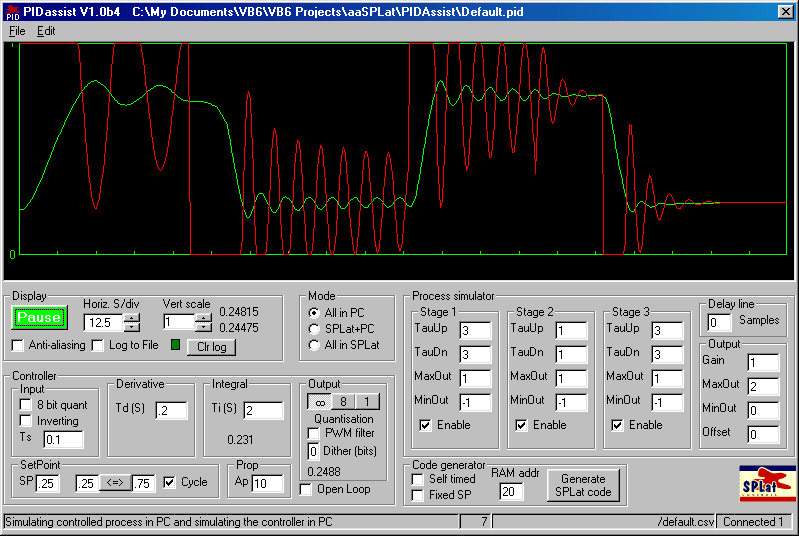
In this chapter we will get you familiar with the PIDassist program. PIDassist was written to help you with several of the steps required to implement a PID control. It lets you simulate a range of processes and the interaction with a controller. The controller section uses identical math to the sample SPLat programs provided.
You should now install PIDassist and launch it. If you have a SPLat controller available connect it to the computer. It will act as a "dongle" to unlock some of the features of PIDassist.
The next several sections describe the various parts of PIDassist. In the next chapter we will outline the steps to take to investigate your process, establish a set of PID control parameters and implement a control program in SPLat.
Everything in PIDassist is done with levels (voltages or whatever you want to call them) normalised to the range 0 to 1. The full input range of the controller is 0 to 1, and its output range is 0 to 1.
PIDassist is a work in progress, so please be understanding if the screen shots vary somewhat from the program version you have.
